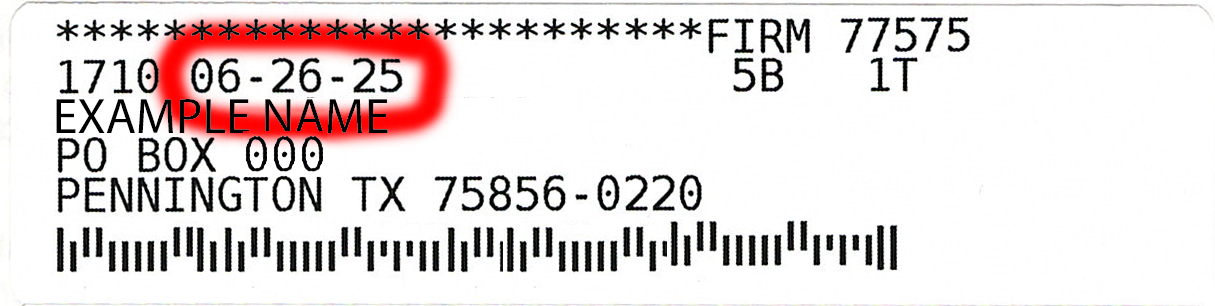Local News
42 Tournament Winners and Stu’s Country Mile Results
--
42 Tournament Winners and Stu’s Country Mile Results --
The last of the Leon County Funtier Days results are in! We have some domino shakers and some runners to celebrate. We also have two scholarship recipients and some great information about how to get involved with Stu’s Country Mile.
How to Receive Emergency Alerts in Leon County
As Texans across the state watched the devastating floods unfold in Kerr County earlier this month, the tragic events served as a powerful reminder of just how important it is to stay informed during emergencies.
The Leon County Emergency Management Office wants everyone to know that here in Leon County, residents have several reliable options to ensure they receive timely emergency notifications when seconds count. If you haven’t yet signed up or checked your settings, now’s the time.
1. Code Red – Leon County’s Reverse 911 System
Code Red is the primary emergency alert system for Leon County. It’s a reverse 911 system that can deliver warnings straight to your phone—but you must register to receive these alerts.
To sign up:
•Visit the official Leon County website at co.leon.tx.us
•Scroll to the bottom of the page
•Click the “Code Red” icon and follow the steps to register your number
If you would like to learn more about Code Red, such as how it works or what it does, please visit https://codered.crisis24.com/how-it-works.
2. Leon County TX Emergency Management App
Available on both iPhone and Android, this app is a powerful tool for receiving emergency alerts and updates.
To download:
•Visit your phone’s app store
•Search for “Leon County TX Emergency Management”
•Install the app and follow the setup instructions
3. Leon County Emergency Management Facebook Page
While not the fastest method for alerts, the Leon County Emergency Management Facebook page provides valuable updates and detailed information as situations develop.
Follow them at facebook.com/leoncountyem.
Check Your Subcription Date!
--
Check Your Subcription Date! --
Hello everyone! If you were previously receiving a copy of the newspaper by mail, but you did not receive the July 15th edition, we have not received a new subscription payment from you. To check and make sure that this is the case, there is a very easy way to determine if your subscription is up to date.
Look at the mailing label on the front of your paper(Example Above). The first line underneath the line of stars has a number (your Centerville News ID number) followed by a date(circled in red). That date is when your subscription ends or ended. If you find that your subscription is out of date, do not fret!
There are two ways to renew:
Subscription page of our website (“My Subscription Is Expired” Button below)
OR mail your payment and information to P.O. Box 97, Centerville, TX 75833.
Subscriptions received by Monday at noon will be mailed out on Tuesday morning. If we receive your subscription after noon on Monday, you will not receive a paper in the mail until the next Tuesday.
7 Day weather outlook Provided By KBTX
(7/16/25—7/22/25)
Contact Centerville News
Please enter your message and info here and we will get back to you soon!
Contact@CentervilleNews.net
(936) 966-1292
P.O. Box 97
Centerville, Tx 75833